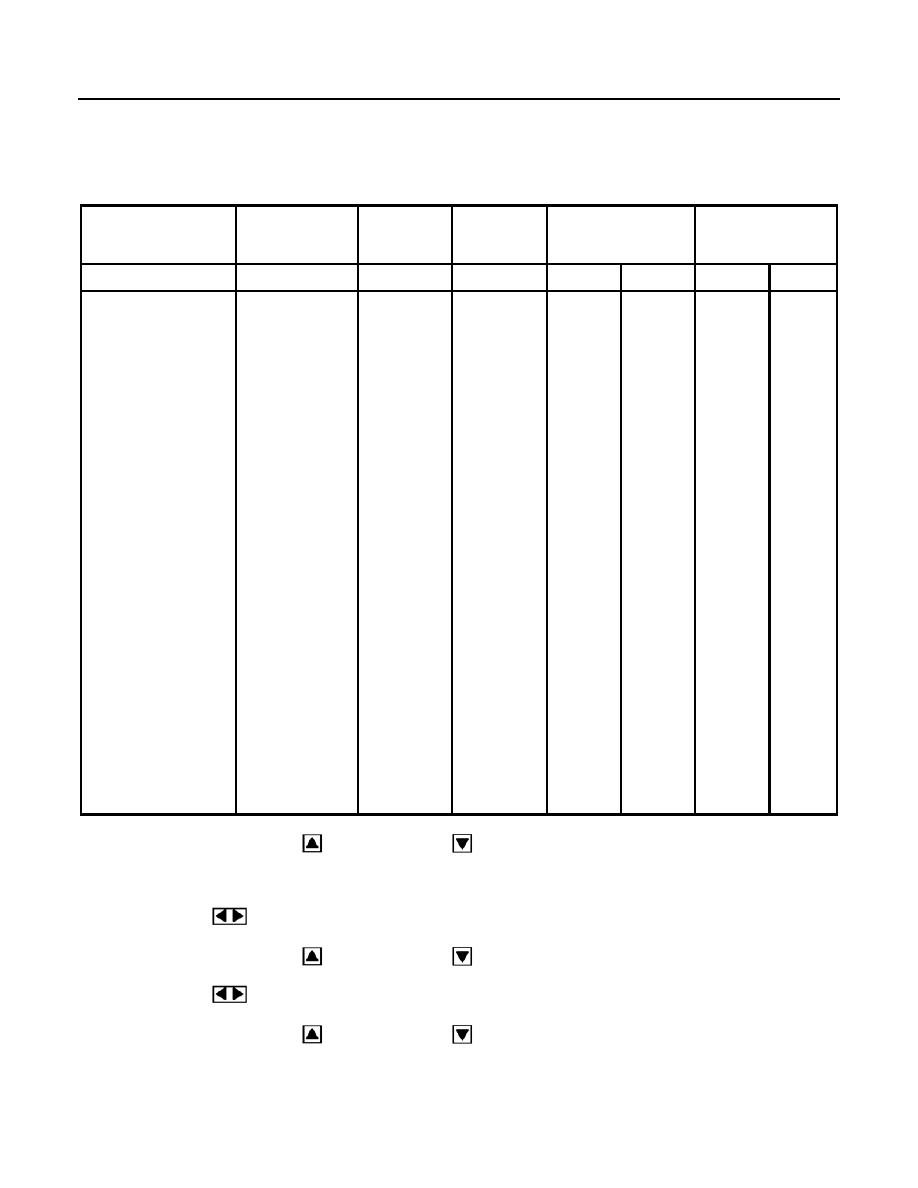
TM 9-6115-730-24
0083
REPROGRAMMING OR VERIFYING DVR PARAMETERS - Continued
Table 2. 200 kW TQG DVR Programming Parameters - Continued.
TQG SETPOINTS
TQG SETPOINTS
240/216
120/206
DESCRIPTION
PARAMETER
ACTION
UNITS
60 Hz
50 Hz
60 Hz
50 Hz
Exciter Field Current
:55
View
Ampere
3-phase kW
:56
View
kW
Power factor
:57
View
3-phase kVAR
:58
View
Hours
:60
View
Hours
Password
:90
Program
0009
0009
0009
0009
Software ID
:91
View
1.05
1.05
1.05
1.05
Latest Fault
:92
View
Previous Fault
:93
View
Fault Clear
:94
Switch
Shutdown Fault
:96
Switch
Reset
8. Press and hold up arrow key
or down arrow key
to set the data for parameter number :90 to 0009.
DVR will not stay locked when ENGINE CONTROL switch is switched from either COOL DOWN/STOP to
OFF/RESET and back to COOLDOWN/STOP or from COOL DOWN/STOP to MANUAL START.
9. Press Function
key on DVR once to display parameter: 90.
10. Press and hold up arrow key
or down arrow key
to change to parameter number :01.
11. Press Function
key on DVR once to display data for parameter.
12. Press and hold up arrow key
or down arrow key
to set the data for parameter per Table 2.
0083-6


