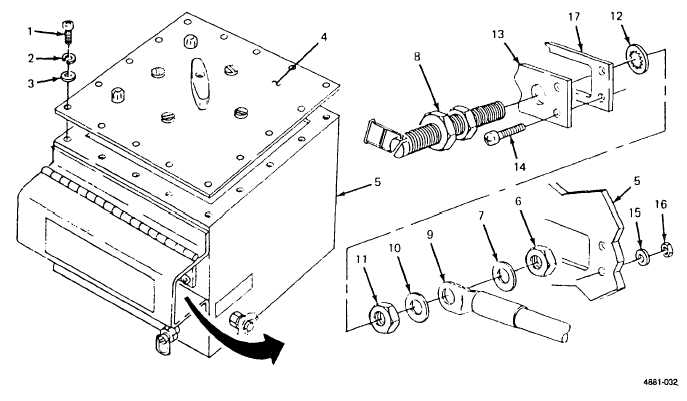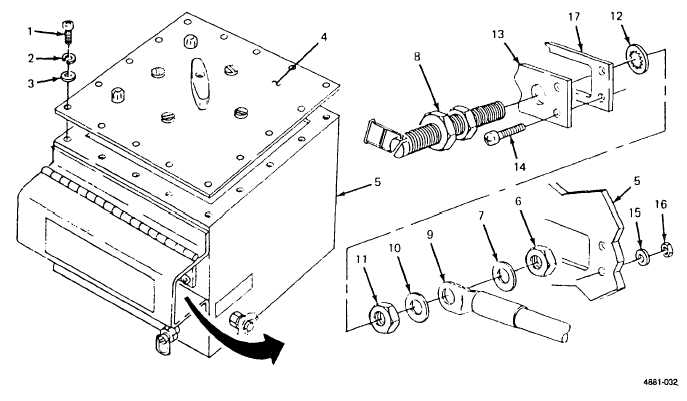TM 9-6115-650-14&P
(1)
(a)
(b)
(c)
(d)
Figure 4-9. Load Terminal and Terminal Board Replacement.
Removal.
Remove 16 screws (1), 16 Iockwashers (2) and 16 flat washers (3) securing cover (4) to switch box
(5) and take cover off switch box.
NOTE
When disconnecting more than one wire, make sure wires are tagged to identify the load
terminal to which they attach before disconnecting the wires.
Working inside switch box (5), remove nut (6) and flat washer (7) from terminal (8). Detach wire(s)
(9) by sliding terminal lug(s) off stud.
Remove flat washer (10), nut (11) and internal tooth Iockwasher (12) and pull terminal (8) off terminal
board (13).
Remove six screws (14), six flat washers
gasket (17) off switch box (5).
(2) Installation.
(a)
(b)
15) and six nuts (16) and take terminal board (13) and
Position gasket (17) and terminal board (13) on switch box (5) and fasten with six screws (14), six flat
washers (15) and six nuts (16).
Insert terminal (8) through terminal board (13) and into switch box (5).
4-21