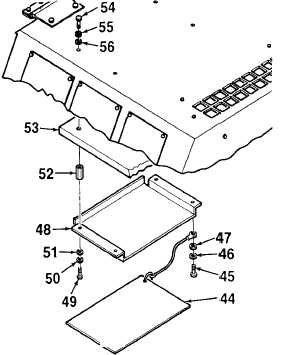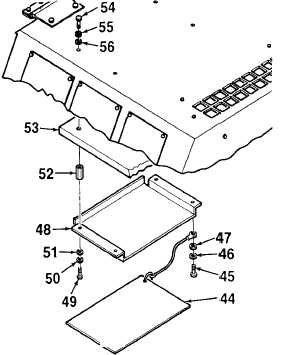ARMY TM 9-6115-639-13
AIR FORCE TO 35C2-3-386-51
MARINE CORPS TM 10155A-13/1
4-46. MAIN ACCESS COVER MAINTENANCE - cont.
13. Remove laminated cards (44) from document tray
(48) by removing screw (45), lockwasher (46),
and washer (47).
14. Remove document tray (48) from cover (1) by
removing screws (49), lockwashers (50), and
washers (51). Remove insulation (53).
15. Remove four spacers (52) from cover (1) by
removing screws (54), lockwashers (55), and
washers (56).
C. INSPECTION.
1.
Inspect main access cover for corrosion, cracks,
dents, scratches, or other obvious damage.
Inspect air inlet grate for damage.
2.
Inspect cover latches for corrosion and damage.
Check for smooth operation, free of binding.
3.
Inspect
cover
insulation
for
cuts,
tears,
deterioration, or other damage. Ensure insulation
is clean, free of dirt, grime, or grease.
4.
Inspect cover identification and caution plates for
legibility and security of attachment.
5.
Remove and replace any component that is
damaged to the extent that it will effect the safe
operation of the generator set.
6.
Inspect gaskets and seals for deterioration or
other damage.
Figure 4-37. Main Access Cover
D. INSTALLATION.
(Sheet 3 of 5)
1.
Install four spacers (52, Figure 4-37) onto
underside of main access cover (1) using screws
(54), lockwashers (55), and washers (56).
2.
Install insulation (53) and document tray (48)
over four spacers (52). Secure using three screws
(49), lockwashers (50), and washers (51).
3.
Secure laminated cards (44) to document tray
(48) using screw (45), lockwasher (46), and
washer (47).
4-103
Change 1