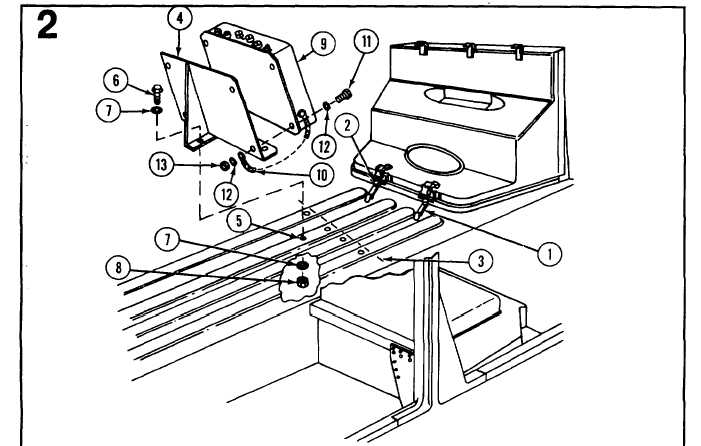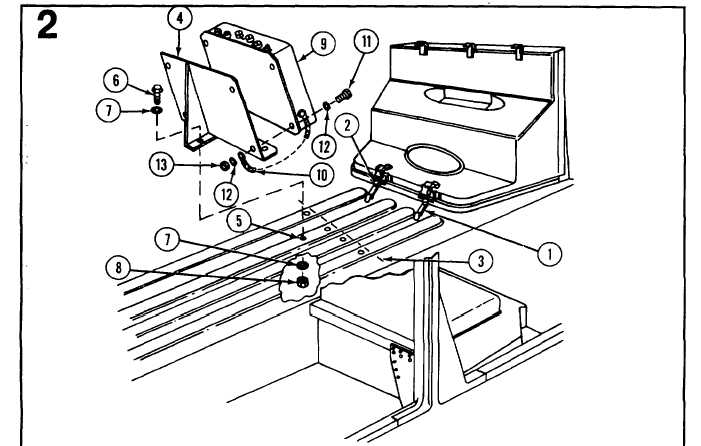TM 3-1040-280-20&P
2-5.
INSTALLATION INSTRUCTIONS (CONT).
g.
Control Panel and Mounting Bracket (Cont).
INSTALLATION (CONT)
WARNING
Always wear eye protection when drilling. Eye injury may result if metal chips get into eyes.
Use a brush when cleaning up metal chips to avoid injury to hands.
a.
Position front edge of control panel mounting bracket (4) along scribed line (3) and center bracket holes on raised
ribs. Using the bracket as a template, locate, mark, center punch and drill five 7/32-inch diameter pilot holes (5)
in ribbed floor panel as shown.
b.
Enlarge pilot holes using a 13/32-inch drill.
c.
Secure control panel mounting bracket (4) to ribbed floor panel with 5 screws (6), 10 washers (7), and 5 nuts (8).
d.
Install control panel (9) and ground strap (10) on mounting bracket (4) with four screws (11), eight washers (12),
and four nuts (13).
e.
Set circuit breaker CBI and all switches on control panel to OFF.
2-10