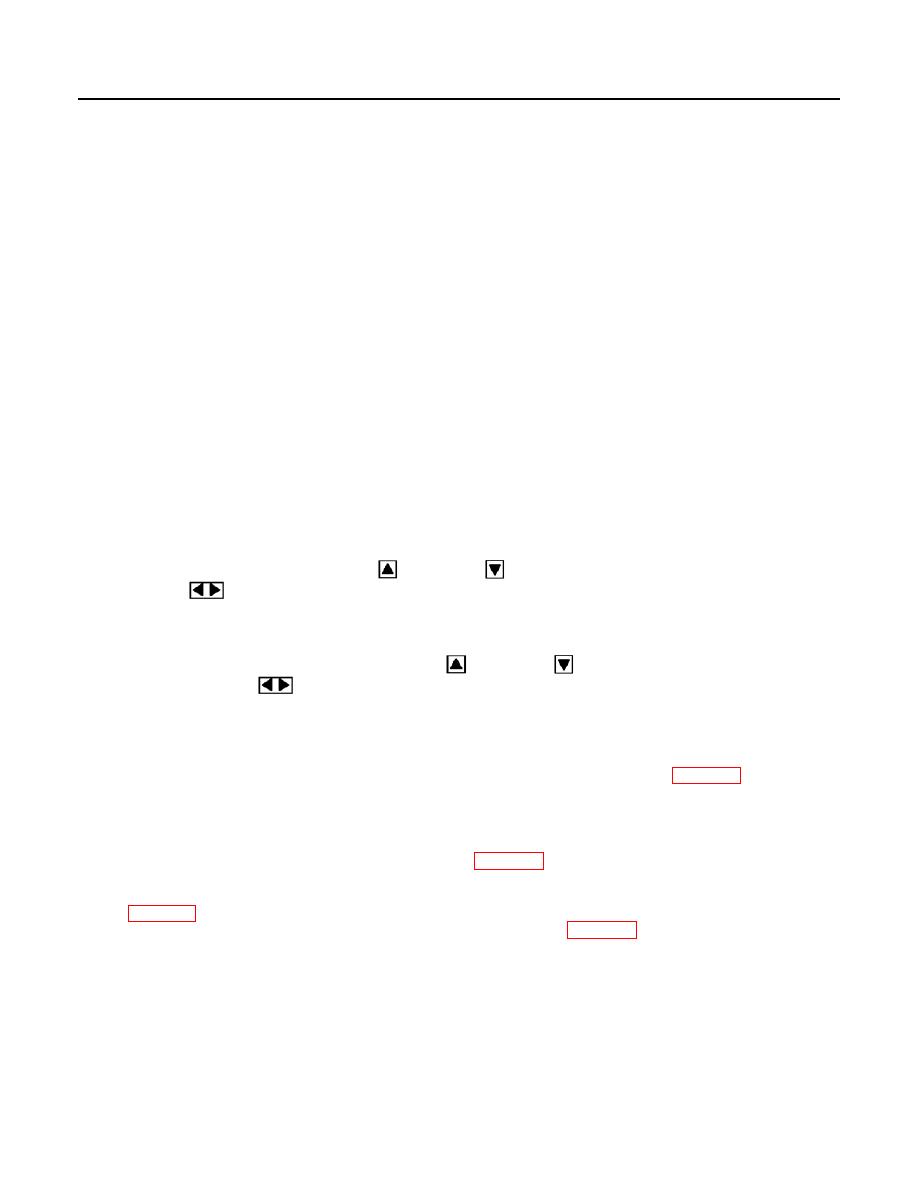
TM 9-6115-730-24
0004
DVR FAULT CODE TROUBLESHOOTING - Continued
Fault codes are stored in Parameters. The following DVR parameters are associated with fault isolation:
Parameter :92 - Latest fault. Contains the code for the most recently declared, or current, fault that has
occurred after the last fault was reset. It may contain either alarm or shutdown faults.
Parameter :93 -
Previous fault. Contains the fault code for the previous fault (both alarm and shutdown faults)
that were in parameter :92. This parameter may contain an active alarm if an active alarm was
present in parameter :92 and a shutdown fault occurred. The alarm code that was in parameter
:92 would be moved here and any code that was here is overwritten. When the code in
parameter :92 is cleared using the fault clear function (parameter :94), the code is moved here.
Parameter :94 -
Fault Clear. This parameter acts like a switch to clear fault codes from latest fault parameter
:92. The code that was in parameter :92 is moved to parameter :93 (previous fault) overwriting
the code that was there and parameter :92 is returned to 0000.
Parameter :96 -
Shutdown Fault Reset. Acts like a switch to reset an active shutdown fault. This will allow
the DVR to begin regulation again and stop the display from flashing the fault code.
When a fault condition occurs, the fault code will flash on the DVR display. Alarm faults must be cleared using
parameter :94 before another alarm fault can be declared. A shutdown fault will override an alarm fault, placing its
code in the latest fault parameter (:92), and will move the alarm fault code to the previous fault parameter (:93).
Parameter codes are retained during power down of the DVR.
or down key
to select parameter :94 on the display and press
To clear a fault, press and hold up arrow key
the function key
. Each time the fault clear function is activated, the display will flash three times, the code that
was in parameter :92 (latest fault) is moved to parameter :93 (previous fault) overwriting the code that was there
and parameter :92 is returned to 0000. The display will return to parameter :01.
or down key
to select parameter :96 on the display
To reset a shutdown fault, press and hold up arrow key
and press the function key
. Each time the fault clear function is activated, the display will flash three times,
the DVR will begin regulation again, the display will stop flashing, and the display will return to parameter :01.
TROUBLESHOOTING FAILURES WITHOUT A FAULT CODE
For troubleshooting failures without a fault code refer to the Malfunction/Symptom Index in WP 0005.
TROUBLESHOOTING USING MAINTENANCE SUPPORT DEVICE (MSD) AND ELECTRONIC TECHNICIAN
(ET) TOOL
The Field level troubleshooting Malfunction/Symptom Index (WP 0005) lists symptoms and malfunctions for
troubleshooting diagnostics to be performed for Field maintenance of the 100 kW Tactical Quiet Generator (TQG).
Identify the malfunction/symptom and diagnostic procedure that best describes your problem and then if directed,
turn to WP 0012 to set up the Electronic Technician (ET) tool and install necessary software. The ET tool allows
you to perform engine specific tests for additional diagnostics contained in WP 0013. Follow each step in
sequence through the diagnostic tests or inspections listed in the troubleshooting procedures table until a fault is
identified and corrected.
END OF WORK PACKAGE
0004-10


