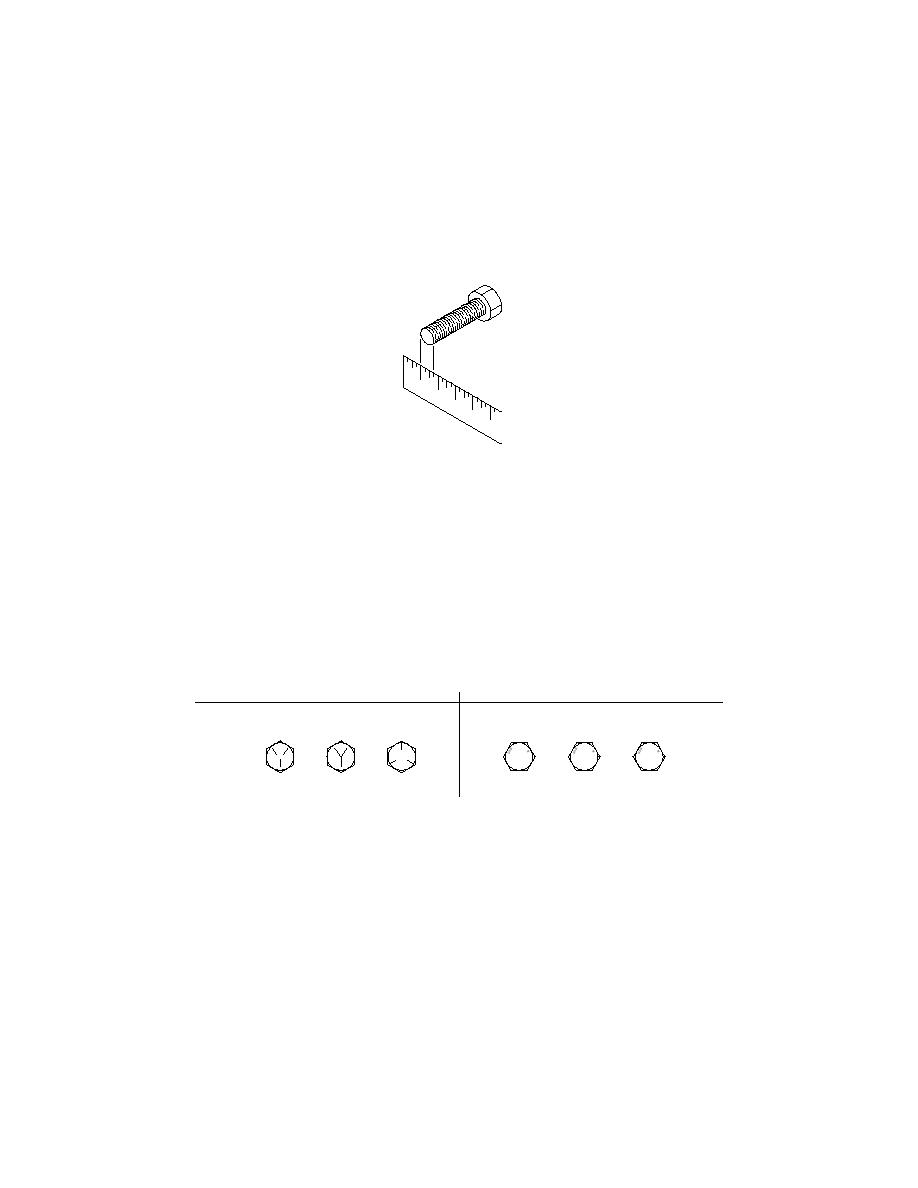
ARMY TM 9-6115-673-13&P
AIR FORCE TO 35C2-3-512-1
TORQUE LIMITS
__________________________________________________________________________________________
HOW TO USE THE TORQUE TABLES
1.
Measure the diameter of the screw you are installing
1
2
2.
Under the heading DIA. INCHES or MM, look down the left hand column until you find the diameter of the
screw you are installing.
CAPSCREW HEAD MARKINGS
Manufacturer's marks may vary.
Metric screws are of three grades:
These are all SAE Grade 5 (3-line).
8.8, 10.9, and 12.9. Grades and
manufacturer's marks appear on the
screw head.
8-8
10-9
12-9
STANDARD
METRIC
3.
To find the grade screw you are installing, match the markings on the head of the screw to the correct
picture of the capscrew head markings at the top of the torque table.
4.
Look down the column under the picture you found in step 3 until you find the torque limit (LB-FT or NM)
for the diameter of the screw you are installing.


